How to stay organised?
"A first-rate organizer is never in a hurry. He is never late. He always keeps up his sleeve a margin for the unexpected". Arnold Bennett
Over the past few months I have been trying out different methods aimed to help me stay productive and organized. I used some analog options (notebook, post it card, to do lists etc.), digital apps, and most recently web based solutions.
Two, have been particularly useful. These helped me put things in order, and keep on top of all that is going on. These are:
- Notion and,
- Trello.
Between these two, I can capture all the ideas and thoughts I have, take notes and structure my work-flow.
Notion is a not taking app. Notion is a work-flow too. Notion is a database. Notion is all-in-one workplace. It is an absolute game changer. Although it is not the easiest and most intuitive app to start with, it can be easily learned within a few hours. In return, it offers great flexibility and can be tailored for the most demanding users out there.
I have been using Notion primarily for notes taking. Be it on work related topics, on personal projects or any research I have been doing. Its database function is great. It helps structure and capture data and makes retrieving information super easy.
Notion also offers a template setting functionality. This is great for making checklists of repetitive tasks and when taking notes that need to follow a repeatable and structured process.
On the flip side Notion doesn't offer scanning option, which makes it harder to digitalise analog notes. For that, I have been still relying on Evernote but as soon as Notion expands it's functionality, it is bye bye Evernote.
The other service I have been making a good use of lately is Trello. On its website it is described as „web-based, Kanban-style, list-making application“. Similarly to Notion it is also free for personal use. It is flexible and can be tailored to individual needs. I use it for work, personal projects and for my work as a creator. With ease, I was able to set up dedicated Boards and customized them to suit my requirements.
Here is an example of its structure for my personal projects.
- I start with a Brain Dump. This is particularly important because our brains are pretty poor at remembering ideas. They are great at generating them, but shortly after an idea is created, it doesn't take long for it to be gone. As such, the Brain Dump card is where all my crazy ideas end up. Every thought gets a card, a few words and some references to help me understand what it was meant to be when opened a few weeks later.
- Next is a General TO-DO list. Ideas that have been selected form Brain Dump are added here and expanded as needed.
- The two above act a like a funnel where a lot of ideas are collected and then channeled into the production stage.
- From then on I Prioritize cards based on how (1) important, (2) fun or (3) urgent they are. Finally I allocate them to specific Weeks when they are to be executed.
Within each Trello card there is an option to write a more detailed description, add explanatory notes, labels, checklists, due dates and any external attachments or links. This creates a one stop shop for all your to do items, easy to pull up anytime and anywhere you are.
Between Notion and Trello I am able to capture most of my work. Nothing gets lost and no deadline is missed as a result. If you would like to check these out, here are the links:
- Notion - www.notion.so
- Trello - www.trello.com
Good luck staying productive.
I hope you found this article useful. If you like to read more on productivity don't forget to sign up to my newsletter.
Until next time
M | K
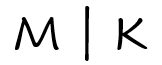
Member discussion